مقدمة: الترتيبات الشائعة باستخدام شاشات غير متطابقة
تُعد إعدادات الشاشة المزدوجة شائعة بشكل متزايد في الوقت الحالي، سواء في مكاتب العمل أو في أماكن العمل المنزلية. الناس لا يشترونها فقط لأنها تبدو متطورة من الناحية التقنية، بل لأنها تساعد في إنجاز المهام بشكل أسرع فعلاً. هناك أيضًا جانب مثير للاهتمام تشير إليه الأبحاث. إذ يميل العاملون الذين ينتقلون إلى استخدام شاشتين إلى التعامل مع المهام المتعددة بشكل أفضل، وتشير بعض الاختبارات إلى أن الإنتاجية قد تزداد بنسبة تصل إلى 30 بالمئة مقارنة بالعمل على شاشة واحدة فقط. ما السبب الرئيسي لذلك؟ حسنًا، يُمكن للأشخاص الحفاظ على فتح برامج متعددة في آنٍ واحد دون الاضطرار إلى التبديل المستمر بين النوافذ، مما يجعل العمل اليومي يسير بشكل أكثر سلاسة على العموم.
بينما تزيد الشاشات من الإنتاجية، فإن مزج شاشات ذات أحجام أو دقة مختلفة غالباً ما يسبب مشاكل في بيئات العمل. عندما لا تتماشى الشاشات بشكل صحيح، تظهر المحتويات غير محاذاة عبر العروض، مما يجعل التنقل من شاشة إلى أخرى صعباً دون الحاجة إلى ضبط بؤري باستمرار. كما يمكن أن تؤثر اختلافات الدقة على العرض المرئي، لذا يبدو النص على شاشة واحدة أكبر من النص على الأخرى، مما يعقّد الأعمال الدقيقة مثل التصميم الجرافيكي أو البرمجة. يحتاج أي شخص يستخدم نظامًا مزدوجًا من الشاشات إلى مواجهة هذه المشكلات مباشرة إذا أراد أن يعمل إعداده بشكل جيد بدلاً من مجرد وجوده كمظهر أنيق ولكنه يسبب الإحباط يومًا بعد يوم.
فهم مرونة ذراع الشاشة
الأذرع المرنة للمراقب مهمة حقًا عند التعامل مع أحجام وتركيبات شاشات متنوعة، وهي خاصة مفيدة للأشخاص الذين يستخدمون مراقبين مختلفين في مساحة العمل الخاصة بهم. تأتي هذه الأذرع القابلة للتعديل مزودة بخيارات عديدة مثل تغيير الارتفاع، والدوران حول المحور، والإمالة للأمام أو الخلف، بالإضافة إلى الدوران الكامل، وكلها تساعد في ترتيب الشاشات بما يناسب الراحة الشخصية بشكل أسهل. إن ضبط الارتفاع المناسب يعني أن الشاشة ستكون على مستوى العين بدلًا من إجبار الرقبة على وضعيات غير مريحة. وتساعد وظائف الدوران والإمالة في ضبط الزوايا بدقة ليبقى كل ما ينظر إليه واضحًا ومريحًا. ولا تنسَ أيضًا ميزة الدوران فهي تجعل التبديل بين العرض الأفقي العادي والوضع الرأسي (العمودي) سهلًا للغاية، وهو أمر مفيد أثناء مهام معينة تتطلب استخدام اتجاهات مختلفة للشاشة.
إن الأذرع القابلة للتعديل للمonitor تُحسّن بشكل حقيقي استخدام المساحة المتاحة، وهي مهمة بشكل خاص عند العمل من المنزل أو في بيئات المكتب حيث يعد كل إنش على المكتب مهمًا. عندما يتم تثبيت الشاشات فوق سطح المكتب بدلًا من وضعها هناك، يحصل الأشخاص في الواقع على مساحة أكبر لوضع لوحة المفاتيح والدفاتر وأكواب القهوة وجميع تلك الأشياء الصغيرة التي نميل إلى تجميعها. تأتي أذرع الشاشة هذه الأيام بخيارات تعديل متنوعة، مما يسمح للأفراد بضبط شاشاتهم على الارتفاع والزاوية المناسبة بغض النظر عما إذا كانوا يفضلون استخدام المكاتب القائمة أم الترتيبات التقليدية للجلوس. تساعد هذه المرونة في خلق بيئة عمل أكثر راحة، كما تجعل المهام اليومية أسهل في الأداء دون الحاجة إلى تعديل الموضع باستمرار.
قدرة الوزن وحدود التوزيع
لكل ذراع شاشة حدود وزن يجب أن تتماشى مع وزن الشاشات الفعلية إذا أردنا أن تظل الأمور مستقرة وآمنة. قبل شراء ذراع شاشة، من المفيد حقًا الاطلاع بعناية على هذه المواصفات. وإلا فقد تظهر مشاكل لاحقًا بسبب وضع وزن زائد على الذراع، مما قد يؤدي إلى كسر الذراع نفسه أو حتى تشويه الشاشة. وعلى الرغم من أن العديد من الأذرع تعمل مع شاشات بأحجام مختلفة وأوزان متفاوتة، فإن ارتكاب خطأ في هذا الأمر غالبًا ما يؤدي إلى إصلاحات مكلفة في المستقبل عندما ينكسر شيء ما بسبب الحمل الزائد المستمر.
يمكن أن يؤدي الوزن غير المتوازن في إعداد مزدوج للمراقبة إلى خطر حقيقي، مثل تسبب التكوينات غير المستقرة أو حتى تشقق سطح المكتب بمرور الوقت. قبل تركيب تلك الشاشات الإضافية، تحقق من أن وزن كل شاشة يقارب الآخر وأنه لا يتجاوز الحد الذي يمكن للذراع تحمله. إن الاطلاع الدقيق على مواصفات المنتج ليس مجرد إجراء بيروقراطي، بل يساهم فعليًا في منع الحوادث في المستقبل. ينسى معظم الناس هذه الخطوة، لكن قضاء خمس دقائق للتحقق من التوافق يُحدث فرقاً كبيراً في الحصول على ترتيب معدات مستقر وطويل الأمد.
الفوائد الأرجونومية لتركيب مرنا
توفر الأذرع المرنة للمonitor مزايا إ ergonomics حقيقية يمكن أن تحدث فرقًا كبيرًا للموظفين الجالسين على مكاتبهم طوال اليوم. فهي تساعد في تقليل آلام الرقبة والإرهاق البصري لأن الأشخاص قادرون على تعديل موقع الشاشة بالنسبة لأجسامهم. عندما يحرك الفرد شاشته إلى مستوى العين المناسب بدلًا من التحديق بها من الأسفل، يصبح أقل عرضةً للإصابة بتلك الآلام المزعجة بعد قضاء ساعات على الحاسوب. ومع ذلك، فإن هذه التعديلات تفعل أكثر من مجرد الشعور بالراحة. لاحظت الشركات أن الموظفين عندما يكونون مرتاحين، فإنهم يميلون إلى إنجاز المزيد من العمل على مدار اليوم دون الحاجة إلى استراحات متكررة للتمدد أو تدليك العينين المتعبتين.
تُظهر الأبحاث المتعلقة بعوامل الراحة أن بإمكان الموظفين تحقيق تحسينات في صحتهم والقيام بمهامهم بشكل أسرع عندما تكون لديهم إعدادات عمل مناسبة. لماذا؟ لأن هذه الإعدادات تتماشى مع الطريقة التي تميل أجسامنا بشكل طبيعي إلى اتخاذها، مما يقلل الضغط على المفاصل والعضلات التي تتأثر عادةً بسبب سوء الوضعية. تدعم العديد من الدراسات في بيئة العمل ما نراه في الممارسة العملية: إضافة أذرع لشاشات العرض على المكاتب تحدث فرقًا حقيقيًا. إذ يمكن للموظفين تعديل الشاشات لتصل إلى مستوى العين دون إجهاد الرقبة أو الظهر. ويؤدي هذا التغيير البسيط إلى تقليل الانزعاج خلال ساعات العمل الطويلة. كما لاحظت الشركات ذلك أيضًا - حيث يُبدي الموظفون شعوراً أفضل تجاه وظائفهم ويُنتجون كمًا أكبر من العمل عندما تدعم بيئات مكاتبهم العادات الصحية بدلًا من أن تكون عائقًا لها.
عوامل التوافق الرئيسية لمراقبات بأحجام مختلفة
شرح معايير تركيب VESA
من المهم بمكان التعرف على معايير تركيب VESA عند محاولة توصيل الشاشات بأنواع مختلفة من خيارات التركيب. فقد أنشأت جمعية معايير الإلكترونيات المرئية (VESA) في الماضي هذه الأبعاد القياسية لأقواس الشاشات بحيث يمكن للأشخاص تثبيت شاشاتهم على أي حامل يرغبون به. تحتوي معظم الشاشات إما على نمط بأبعاد 75 × 75 ملم أو نمط أكبر حجمًا هو 100 × 100 ملم على الجهة الخلفية منها. وهذا يسمح بتثبيتها بسهولة على الأقواس المتوافقة مع تلك المواصفات دون عناء كبير. عندما يختار الأشخاص قاعدة VESA بالحجم المناسب، فإنهم يتجنبون حالات تردد الشاشة أو سقوطها بالكامل بسبب عدم توافق القطع مع بعضها بشكل صحيح. صدقني، لا أحد يريد رؤية شاشة باهظة الثمن تهوى أرضًا بسبب تركيب غير مناسب.
تطابق وزن الشاشة مع مواصفات الذراع
عند اختيار ذراع مزدوجة جيدة للمراقبة، يلعب الوزن دوراً كبيراً. تسرد معظم الشركات بدقة ما يمكن لذراعها تحمله، وعادة ما يتراوح ذلك بين 20 إلى 35 رطلاً لكل جانب. قبل شراء أي شيء، تحقق من وزن الشاشات الخاصة بك فعلياً. إذا كانت تتجاوز الحد الذي تحدده الذراع، فقد تحدث نتائج سيئة. قد تنكسر الذراع تماماً أو، الأسوأ من ذلك، تصبح خطيرة تجلس هناك تبدو بريئة بينما تنتظر أن تنهار. الالتزام بالأرقام المحددة للوزن لا يتعلق فقط بالتمسك بالقواعد. بل يحافظ على استقرار كل شيء حتى لا تتعرض أي معدات للتلف عندما يمتد الأشخاص عبرها أو يقومون بتعديل الإعدادات أثناء ساعات العمل.
قيود واقتراحات حجم الشاشة
عند إعداد الشاشات المثبتة، تنظيم المقاسات المناسبة للشاشات يُحدث فرقاً كبيراً في كيفية عمل الأشياء. يمكن لمعظم أذرع الشاشة المزدوجة التعامل مع شاشات تتراوح مقاساتها بين 19 بوصة وحتى حوالي 34 بوصة، على الرغم من أن ذلك يعتمد حقاً على النموذج المحدد الذي نتحدث عنه هنا. إذا أراد أحدهم ربط شاشتين معاً، فإن استخدام لوحاً بمقاس 19 بوصة على الأقل هو الأفضل، لأن أي شيء أصغر من ذلك لا يستفيد بشكل جيد من مزايا هذه الأذرع. من الجهة المقابلة، الأكبر ليس دائماً الأفضل كذلك. لا يرغب أحد في أن تهتز شاشته الكبيرة أو تسبب مشاكل لاحقاً. النقطة المثالية عادةً ما تكون ما بين 32 و34 بوصة، حيث تبقى الأمور مستقرة دون مواجهة تلك المشاكل المؤرقة في التوافق التي لا يملك أحد وقتاً لها.
موازنة إعداد شاشتيك المزدوجتين
محاذاة الشاشات ذات الأحجام المختلفة بشكل فعال
الحصول على شاشات متنوعة الأحجام بحيث تتماشى بشكل صحيح ليس سهلاً دائماً، ولكن القيام بذلك يحدث فرقاً كبيراً من حيث المظهر الجيد والأداء السلس. هناك حيلة ذكية تُحدث عجائب من خلال وضع الشاشات وفقاً لمكان الشاشات الفعلية بدلاً من مطابقة الإطارات المحيطة بها فقط. هذا يساعد في جعل كل شيء يبدو مستقيماً دون وجود فجوات محرجة بين الشاشات. بالنسبة للأشخاص الذين يتعاملون مع أحجام غير متطابقة، فإن الاستثمار في نوع من الحامل أو المنصة يُعد أمراً مربحاً. هذه المنصات الصغيرة تكون مفيدة سواء كانت قابلة للتعديل أو ثابتة، حيث تقوم عملياً برفع الشاشة الأصغر حتى تصل إلى مستوى العين مع الشاشة الأكبر بجانبها. يجد معظم الناس أن هذا الترتيب أفضل بكثير لقضاء ساعات طويلة في العمل، حيث يبدو كل شيء متوازناً ولا شيء يبدو في غير مكانه.
إدارة الكابلات لتحقيق مظهر أنيق
إن إدارة الكابلات بشكل جيد تحدث فرقاً كبيراً في مظهر مكان العمل وتجعله أكثر نظافة، كما تقلل من الفوضى حول الشاشتين اللتين يمتلكهما معظم الناس هذه الأيام. عندما تكون الكابلات منظمة بشكل صحيح، فإنها تبدو أفضل من الناحية البصرية وتحمي من مشاكل مثل تشابك الأسلاك أو تلفها. هناك العديد من الطرق لإدارة الكابلات، ومنها أشياء بسيطة مثل المشابك، والجوارب المطاطية التي تُلف حول حزم الأسلاك، وصناديق التخزين الموجودة أسفل المكاتب والتي تخفي كل شيء بداخلها. المشابك تحافظ على ترتيب الأسلاك بشكل منظم، بينما الجوارب تحميها من أن تُداس أو تُسحق، وصناديق التنظيم أسفل المكتب تجعل الفوضى تختفي تماماً. كما أن مكان العمل الخالي من فوضى الكابلات لا يبدو نظيفاً فحسب، بل يساعد أيضاً الأشخاص على التركيز بشكل أفضل أثناء العمل.
التوضع الإرجونومي لتحقيق الراحة على المدى الطويل
يُعد ضبط الشاشات في الوضعية الصحيحة أمرًا مهمًا للغاية عند الجلوس أمامها لفترات طويلة. ففي حال عدم الترتيب الجيد، يميل الأشخاص إلى المعاناة من آلام الظهر وإرهاق العينين. يقترح معظم الخبراء أن يكون الجزء العلوي من الشاشة على مستوى العينين أو قليلًا أقل قليلًا، مع الحفاظ على مسافة كافية تسمح بوصول الأذرع بسهولة دون الحاجة إلى الانحناء للأمام. كما يساعد إمالة الشاشة قليلًا نحو الأعلى في تخفيف الضغط عن عضلات الرقبة. إن اتباع هذا النوع من الإعداد يؤدي إلى تحسين ترتيب الجسم وتقليل إرهاق العينين وزيادة الراحة العامة. وتصبح أماكن العمل أكثر جاذبية عندما تُجرى هذه التعديلات، مما يسمح للأشخاص بالبقاء منتبهين لفترة أطول دون الحاجة إلى استراحة متكررة بسبب الانزعاج.
الخلاصة: معظم ذراعات الشاشتين تدعم أحجامًا مختلفة
تتميز أذرع الشاشة المزدوجة عادة بمرونة جيدة وتعمل بشكل ملائم مع جميع أنواع أحجام الشاشات، مما يجعلها مفيدة للغاية في أماكن العمل التي تتغير باستمرار. تتيح هذه الأذرع للمستخدمين تعديل الشاشات وفقًا لاحتياجاتهم، سواء كانت شاشات كبيرة أو صغيرة. وتساعد القدرة على الحركة في وضع الشاشات في المواضع الأنسب من الناحية الجسدية، مما يجعل العمل على المكتب أكثر راحة بشكل عام. ولا يتعلق التوضع الجيد بالشعور الأفضل في اللحظة الحالية فحسب، بل يقلل أيضًا من الإرهاق والتعب لدى الأشخاص الذين يقضون ساعات طويلة أمام الحواسيب عندما تكون أجهزتهم مُعدة بشكل مناسب. ولمن يرغب في تحسين مساحة عمله دون إنفاق الكثير، فإن شراء ذراع شاشة مزدوجة يبدو خطوة ذكية توفر قيمة حقيقية على المدى الطويل.
الأسئلة الشائعة
هل أذرع الشاشة الدعم تناسب جميع أحجام الشاشات؟
معظم أذرع الشاشات المزدوجة مصممة لدعم مجموعة واسعة من أحجام الشاشات، عادةً من 19 بوصة إلى 34 بوصة. ومع ذلك، من الضروري تأكيد الحجم والوزن المحدد لكل ذراع قبل الشراء.
ما هي معايير تركيب VESA؟
معايير تركيب VESA هي مجموعة من الأبعاد القياسية لأرصفة الشاشات، وضعتها جمعية معايير الإلكترونيات المرئية لضمان التوافق بين الشاشات وحلول التركيب.
كيف أقوم.Align بشاشات ذات أحجام مختلفة بشكل صحيح؟
لضبط شاشات ذات أحجام مختلفة بفعالية، قم بتمركزها بناءً على ارتفاعات شاشاتها واستخدم رفوف شاشات للشاشات الأصغر ل맞اوات حافات الشاشات العلوية لتحقيق مستوى مشاهدة متسق.