Çoxlu Ekran Konfiqurasiyası üçün Artan Tələb
Uzaktan işin və verimlilik trendlərinin yüksəlməsi
Uzaqdan iş 2020-ci ildən sonra partlamış, son məlumatlara görə 80%-dən artıq artmışdır, bu da təbii olaraq şirkələrin komandalarını texnoloji cəhətdən daha yaxşı məhsuldarlıq üçün yenidən düşünməsinə səbəb olmuşdur. Son zamanlar bir çox şirkət tədqiqatlar göstərir ki, iki və ya üç ekranla işləyən işçilər işləri daha tez yerinə yetirirlər, faktiki olaraq 20-30% sürətləndirirlər, buna görə də çoxmonitörlü konfiqurasiyalara xərcləməyə başlamışlar. Bu dəyişikliyin əsas səbəbi nədir? İnsanlar günümüzdə bir neçə vəzifəni eyni anda yerinə yetirməli və yaxşı ev ofisləri yaratmalıdırlar. Xüsusilə iki monitor konfiqurasiyası sənədlər, e-poçtlar və elektron cədvəllər arasında pəncərələri daim kiçiltmədən keçid etmək istəyən işçilər arasında çox yayılmışdır. Bu tənzimləmə evdəki maneələrə baxmayaraq gün ərzində diqqət səviyyəsini saxlamağa kömək edir.
İş yerindeki ergonomik və effektivliyə təsir
İki ekranlı monitor qollarının iş yerlərinə əlavə edilməsi həm rahatlığı, həm də məhsuldarlığı artırır. Ekranlar yaxşı ergonomiya sayəsində gözlərin səviyyəsində olduqda işçilər bütün gün stolun üzərinə əyilərək gözlərinə və boyunlarına gələn narahat edici gərginliklərdən qorunur. Tədqiqatlar göstərir ki, tənzimlənən monitor qollarından istifadə edən insanlar ümumiyyətlə daha rahat hiss edirlər, uzun müddət kompüterdə oturduqda daha az yorulurlar və fasilələr almaq üçün daha yaxşı vərdişlər inkişaf etdirirlər. Bu gün iş yerinin dizaynının əhəmiyyətini daha çox şirkət başa düşür. Yaxşı təşkil edilmiş ofislərdə işçilər daha razı olur və daha uzun müddət işdə qalırlar. Buna görə də bu gün şirkətlərin çoxu iki ekranlı monitor qollarına investisiya edir. Bunlar sadəcə gözəl qurğular deyil, insanların iş yerində vaxt keçirməkdən zövq alacağı və sağlamlığına zərər vermədən işləyəcəyi praktik alətlərdir.
Nədir iki ekranlı monitor braq?
Tərif və əsas məqsəd
İki monitorlu qollar əsasən mexaniki dəstəkdir ki, eyni anda iki ekranı tutarkən insanların onların yerini və bucaqlarını daha yaxşı görüntü üçün tənzimləməsinə imkan verir. Bu cihazların əsas məqsədi monitorlarını tənzimləməkdə insanların daha çox azadlıq əldə etməsidir; bu, xüsusilə məlumatları təhlil edən, kontent yaradan və ya qrafik üzərində işləyən insanlar üçün olduqca faydalıdır. Bu qollar istifadəçilərə hündürlükdən bucağa və hətta ekranların fırlanmasına qədər hər şeyi tənzimləməyə imkan verir ki, bu da kompüterə uzun saatlar baxmağı bir az daha rahat edir. Əksər peşəkarlar bu cür təşkil olunmuş sistemin iki monitoru qeyri-bərabər şəkildə stolun üstünə sıxmaqdan daha yaxşı olduğunu düşünürlər.
Təbii Bir Kollu Quraşdırmalardan Fərqləri
Tək qolun quraşdırılması yalnız bir ekranı idarə edərkən, iki monitor qolunun istifadəsi insanlara daha çox çeviklik imkanı verir, çünki iki displeyi bir-birinə yaxın şəkildə yerləşdirməyə imkan verir. Bütün gün boyu tapşırıqlar arasında keçid edən şəxslər üçün isə bu əlavə hərəkət imkanı iş stolunu təşkil etməkdə və həyata keçirilən işlərin həcmində real fərqi yaradır. Bu iki qolla monitorları ətrafında hərəkət etdirmək olduqca asanlaşır, beləliklə hər iki ekranda yerləşən müxtəlif proqram və alətlərə əl çatdırmaq kabel dolanmasından və əlverişsiz yerləşmədən qoruyur. Köhnə tək qol həlləri əvəzinə ikiqollu quraşdırma seçimini etmək iş yerlərinin ümumi səmərəli işini təmin edir, bütün işin tənzimli saxlanılmasına və gün boyu daha çox işin yerinə yetirilməsinə kömək edir.
İki Monitorlu Qol necə işləyir?
Əsas Mekaniki Komponentlər izah edilir
Əksər dual monitor qolları, iki ekranı rahat şəkildə tutmaq və yerləşdirmək üçün birlikdə işləyən üç əsas hissədən ibarətdir. Birinci nöqtə, hər iki monitoru daşımaq üçün kifayət qədər möhkəm olmalı və eyni zamanda irəli-geri hərəkəti təmin etməlidir. Sonra hər bir displeyin arxasına birbaşa quraşdırılan quraşdırma lövhələri var. Bu lövhələr, ölçüsündən asılı olmayaraq, əksər müasir monitorlara uyğun gəlməsi üçün adətən VESA standartlarına uyğun olur. Nəhayət, uzatma bərkləri də əhəmiyyətli rol oynayır. Onlar istifadəçilərə ekranların bir-birindən nə qədər uzaqda yerləşdiyini tənzimləməyə imkan verdiyi üçün xüsusilə cədvəllər və ya video montaj işləri ilə işləyən zaman faydalıdır. Bu hissələrlə tanışlıq yalnız nəzəri bilik deyil. Hər bir komponentin nə üçün olduğunu bilən istifadəçilər, xüsusilə də gündəlik tənzimləmələr bu gün office işçiləri üçün rutin halına gəldiyi üçün vaxt keçdikcə daha yaxşı nəticələr əldə edirlər.
Montaj Mekanizmləri: Klamp, Grommet və Özgəl Baza
Monitordaşıyıcılar, hər bir şəxsin fəzasına və ehtiyaclarına ən yaxşı uyğun gələn montaj üsulları ilə təchiz olunur. Sıkışdırıcılar yükləmək çox sadə olduğundan çox yayğındır, sadəcə onları götürün və stolun kənarına bağlayın, heç bir delmə işinə ehtiyac yoxdur. Tez quraşdırmaq və ya tez-tez köçürmək istəyən şəxslər üçün əla seçimdir. Gromet montajları isə uzunmüddətli həll kimi bir addım irəli aparır. Stol səthinə dəlik açmaq tələb olunur, lakin quraşdırıldıqdan sonra hər şeyi möhkəm saxlayır və stolu təmiz və düzgün saxlayır. Həmçinin sıkışdırmaq və ya delmək imkanı olmayan stollara malik şəxslər üçün də freestendinq bazanın istifadəsi əla həlldir. Sadəcə baza yerləşdiriləcək yeri seçin və voala! Bütün sistem müstəqil şəkildə durur, mövqeyi tənzimləməyə çoxlu imkan verir və heç bir iz buraxmır.
Hərəkət Mərkəzi: Eğilmə, Dönmə və Aylantırma İmkanları
İkiqat monitor qollarını fərqləndirən əsas şey onların iş həyatını rahat və məhsuldar edəcək qədər çox hərəkət etməsidir. Əksər modellər müxtəlif əməliyyatları yerinə yetirə bilər - yuxarı-aşağı əyilmə, sağa-sola fırlanma, hətta tam dönmə. Birisi əyilməni tənzimlədikdə, əslində ekranın nə qədər yuxarı və ya aşağı yerləşdiyini dəyişir, bu da tavan işıqlarından gələn parıltını azaldaraq gözlərin səviyyəsini saxlamağa kömək edir. Fırlanma funksiyası işçilərin növbəti iş yerindən kənarlaşmadan ekranlarını həmkarları ilə paylaşması lazım olduqda əlverişli olur. Dönmə funksiyası isə istifadəçilərin monitorlarını üfüqi rejimdən şaquli rejimə keçirməsinə imkan verir, məsələn, uzun e-poçtları oxumaq və ya kod yazmaq kimi məqsədlər üçün. Bütün bu hərəkət seçimləri hər kəsin özünə uyğun şərait yaratmasına, boyun və bel nahiyəsindəki gərginliyi azaltmasına və iş növündən asılı olmayaraq ekranın istənilən hissəsinə rahatlıqla çata bilməsinə imkan verir.
İki Ekran Kolundan İstifadə Edilmənin Əsas Faydaları
Daha yaxşı pozasiya və boyun gerilməsində azalma
İki monitor qolunun alınmasının ən böyük üstünlüyündən biri nədir? Ümumiyyətlə daha yaxşı duruş. Tədqiqatlar həqiqətən maraqlı bir şeyə işarət edir - ekranlar bu qollar sayəsində düzgün şəkildə yerləşdirildikdə, insanların 42% -i boyun ağrılarının azalmasından şikayətlənirlər. Ekranların yerini dəqiq tənzimləmək imkanı uzun saatlar boyu orada oturduqdan sonra böyük fərq yaradır. Əksər ofis işçiləri bel və boyunlarının bu cür düzəlişə necə minnətdar olduğunu sizə deyəcəklər. Xüsusilə maliyyə və ya proqramlaşdırma kimi sahələrdə çalışanlar üçün çox monitor üzərinə baxmaq ikinci təbiətə çevrilmişdir, bu tənzimlənən qollar uzun müddət səbəb olan bədən ağrılarını azaltmaqda real kömək edə bilər. pis ergonomiya nəticəsində yaranan ağrılar.
Əşyalarla bağlı olmayan iş axını üçün iş masası sahəsini maksimum şəkildə istifadə etmə
İki monitor qolunun quraşdırılması yazı masasında yer azad etməyə kömək edir və iş yerində əşyaların qarışıq olmasına mane olur. Monitorlar səthdən qaldırıldıqda, defterlər, kofe fincanları və ya insanların masalarına yığılmağa meyilləri olan digər əşyalar üçün əslində yer qalır. Təmiz iş sahələri, iş yerindəki maneələrdən uzaq durmaqla vəzifələrə daha yaxşı diqqət yetirməyə imkan verir. Bundan əlavə, təmiz iş yerinə baxmaq bir qədər daha yaxşı hiss etməyə səbəb olur ki, bu da yeni ideyalar doğurmağa və gün ərzində işin keyfiyyətini artırmağa kömək edə bilər.
Optimal məhsuldarlıq üçün ekran yerləşdirməsi personifikasi edilə bilər
İki monitorlu qollar istifadəçilərə ekranları düzgün şəkildə tənzimləmək üçün çox böyük imkanlar verir ki, bu da gündə gördükləri işin həcmini artırır. İnsanlar monitorlarını hərəkət etdirə bildikdə, müxtəlif tapşırıqlar üçün lazım olan iş yerlərini yaradırlar. Bu isə iş prosesində daha yaxşı keçidlər və layihələrin daha tez yerinə yetirilməsi deməkdir. Uzun saatlar iş stollunda sərf edən insanların çoxu ekranları düzgün yerləşdirmək nəticələrin yaxşılaşmasında və sinirdən qənaət edilməsində böyük rol oynadığını müşahidə edib, xüsusilə bir neçə proqramla eyni anda işləyərkən. Buna görə də son vaxtlar çoxlu ofislər bu tənzimlənən qurğulara investisiya edirlər. Çünki heç kim ekranın düzgün bucağı olmayan və məhdud sahə ilə bağlı problemlərlə bağlı məhsuldarlığı azaltmaq istəmir.
İki Ekranlı Monitor Kolçalarının Növləri
Stol-üstü və Divar-üstü Konfiqurasiyalar
İki monitorlu qollar bu gün iki əsas növə bölünür — stolun üstünə quraşdırılan və divara quraşdırılan variantlar. Stolun üstünə quraşdırılan model istifadəçilərə ekranları ətrafına dəyişdirmək üçün əsaslı azadlıq verir və bu, gün ərzində cədvəllərlə işdən video konfranslara keçən şəxslər üçün çox vacibdir. İş yerini layihələr dəyişdikcə daima tənzimləyənlər üçün bu cür çeviklik fərqi yaradır. Divara quraşdırılan modellər isə tamamilə fərqli hekayə danışır. Bu cihazlar iş yerinin səthindən heç bir yer tutmur və ofislərə təmiz, peşəkar görünüş verir ki, bu da çoxlu şirkətlər tərəfindən arzulanır. Divara quraşdırılan qolları olan ofislər kabel idarəetməsi ilə bağlı daha az stres hiss etdiklərini bildirirlər, çünki bütün kabel sistemi divarın arxasında gizlənir. Nəticədə, insanların çoxu məkan məhdudiyyətləri ilə müqayisədə ekran mövqeyini dəqiq tənzimləməyə ehtiyac olub-olmamasından asılı olaraq seçim edir.
Gaz suyu kolları və sabit pozisiyaya malik dizaynlar
Qaz yaylı qollar insanlara vəziyyətlərini tez-tez dəyişməyə imkan verir, buna görə də çoxlu insanlar gündə müxtəlif vəzifələr üçün yerləri dəyişdikdə belə qolları seçirlər. Qaz yayları ilə monitoru lazım olan yerdə tənzimləmək üçün heç bir alətə ehtiyac yoxdur. Sadəcə yüngül itələyin və onun hamar hərəkətlə düzgün yerə getdiyini izləyin, bu, tək işləyən və ya iş masasının digər tərəfindəki həmkarına nəyisə göstərən şəxs üçün mükəmməldir. Əks tərəfdən, sabit quraşdırma qurğuları bir dəfəyə sabitlənmək istəyənlər üçün özünəməxsus cəlb ediciliyə malikdir. Bu qurğular həmin hərəkətləri təmin etmir, lakin ekranları heç bir əziyyət çəkmədən düzgün yerlərdə saxlayır. Eyni zamanda təmir və texniki xidmət də sadələşir, çünki zamanla nasazlıq yarana biləcək daha az hissə mövcuddur. Əslində, əksər insanlar nəyin daha vacib olduğunu müəyyənləşdirməlidirlər: bucağı dəyişmək imkanı yoxsa ekranın heç bir tərəfə hərəkət etməyəcəyinə əmin olmaq imkanı.
Əmsallı və ya yığılı vertikal qurulumlar
Monitor qolları istifadəçilərə ekranın yerləşdirilməsi ilə bağlı bir çox seçim imkanı verir, beləliklə onlar hər hansı bir vaxt hansı işlə məşğul olurlarsa, displeyləri buna uyğun tənzimləyə bilərlər. Bu tənzimlənən qurğular işləri daha sürətli yerinə yetirməyə kömək edir, çünki insanlar tez bir zamanda nəyə baxmalı və ya nə etməli olduqlarına uyğun mövqelərini dəyişə bilərlər. Digər tərəfdən, monitorların şaquli olaraq yığılması iş stolunun səthində daha az yer tutur, bu da bu cür təşkilatları dar yerlərdə işləyən və ya stollarında məhdud sahəyə malik olan şəxslər üçün əla seçim edir. Şaquli yığılmış monitorlar həmçinin hər şeyi təmiz saxlamağa kömək edir və klaviatura, bloknot, kofe fincanı və iş günü ərzində topladığımız digər kiçik əşyalar üçün kifayət qədər boş sahə buraxır. Bu iki yanaşma arasındakı fərqləri nəzərə alaraq, əksər işçilər öz iş yerlərində nə qədər fiziki sahəyə malik olduqları ilə bağlı olaraq ekranları gündə neçə dəfə hərəkət etdirməyə ehtiyac duyduqlarını müqayisə edirlər.
Tez-tez verilən suallar
Çift monitor koluna neyə istifadə edilir?
Dual monitor qolundan iki monitoru eyni anda dəstəkləmək üçün istifadə olunur dəstəklənir iki kompüter ekranını eyni anda istifadəyə imkan verir, istifadəçi rahatlığı və məhsuldarlığı artırmaq üçün mövqeyin tənzimlənməsinə imkan verir.
Necə çift monitor kolları iş sahəsi ergonomiyasını yaxşılaşdırır?
Ekranları göz səviyyəsində düzəldərək və ekran yerləşməsinin dəyişdirilməsinə imkan verərək, iki monitorlu kollar gözlərin yorgunluğunu və əlillərin xarablaşmasını azaltır, daha sahih iş rəqabətini təşviq edir.
İki monitorlu kol quruluşlarının fərqli növləri varmı?
Bəli, iki monitorlu kollar iş məkanı istedadına uyğun olaraq stol-əsaslı, divar-əsaslı, gazu springli, sabit-vəziyyətli, hərəkətli və yığılmış vertikal növlərdə mövcuddur.
İki monitorlu kollar hasiləti artırabilir mi?
Bəli, onlar iş sıralamasını şəxsi ekran yerləşməsinə görə tənzimləyərək, çoxlu tapşırıqları yerinə yetirməyə kömək edərək və uzun müddətli tənzimləmə xassaslıqları olmadan tapşırıqları həll etməyə kömək edə bilərlər.