How Monitor Arms Improve Workflow for Podcasters
In the fast-paced world of podcasting, where content quality and workflow efficiency are paramount, having the right tools can make all the difference. While a quality microphone and headphones are essentials for podcasters, monitor arms are an often-overlooked accessory that can significantly improve workflow, comfort, and productivity. Our company, Meisonic, is a professional manufacturer specializing in high-performance, ergonomic, and structurally robust monitor mounts .Here’s how monitor arms can enhance the podcasting process:
1. Say Goodbye to Clutter and Hello to Focus
If you’ve ever felt overwhelmed by a messy workspace filled with tangled cables, awkwardly positioned monitors, and barely enough space for your coffee, then you’ll immediately understand the value of freeing up that precious desk real estate.
By lifting your monitor off the desk, a monitor arm clears the surface for your most essential tools—your mic, mixer, notepad, or tablet—giving you the physical and mental space to think, create, and record without distractions.
Even better, many arms come with integrated cable management features, helping to neatly route wires out of sight so you can stay focused on the task at hand instead of untangling a mess mid-session.
2. Ergonomic Adjustments That Literally Save Your Neck
Let’s face it—podcasting often involves long stretches of time spent in front of a screen, whether you’re editing waveforms, scripting episodes, or managing livestreams.
Monitor arms allow you to fine-tune your screen’s height, tilt, and distance so that you can maintain a healthy posture throughout your workflow.
Instead of slouching, craning your neck, or stacking books under your monitor (we’ve all been there), you can simply adjust the arm to your ideal viewing angle—whether you’re sitting down or standing up.
This small change can make a big difference in preventing eye strain, neck stiffness, and that all-too-familiar shoulder tension after a long day of editing.Take this as an example — one of our products that lets you adjust the angle and direction just the way you like, so you can work in a more comfortable and ergonomic posture. 
3. Multitasking Like a Pro with Dual Monitor Setups
Podcasting isn’t a one-screen operation anymore. Between recording, editing, monitoring audio levels, referencing scripts, managing social media, and sometimes even live-streaming, having multiple displays can dramatically improve how smoothly you work.
With a dual monitor arm setup, you can spread out your tasks across screens—perhaps you’ve got your editing software on one side and your script or research notes on the other—so you’re not constantly switching windows or losing your place.
Being able to see everything at once means fewer interruptions, more fluid transitions between tasks, and a noticeable increase in productivity during both prep and post-production.
4. Polished Production for Video Podcasts and Livestreams
If your podcast has a video element, or you’re streaming live sessions on platforms like YouTube, Twitch, or Instagram, positioning your monitor at just the right angle becomes even more important.
A monitor arm lets you easily adjust your screen to maintain eye contact with your audience while keeping an eye on your feed, chat, or notes—without constantly shifting or breaking that visual connection.
Plus, being able to fine-tune the angle and height of your screen ensures your camera framing stays consistent and flattering, helping your content look as professional as it sounds.
5. Improved Collaboration with Co-Hosts and Guests
Whether you’re co-hosting in the same space or welcoming in-studio guests, being able to share information quickly and comfortably makes for smoother collaboration.
With a swivel-capable monitor arm, you can easily turn your screen to show a script, timer, or talking points to a guest—without the awkward "can you tilt it a bit more?" dance.
You can also quickly adjust the height and orientation of the screen for guests who are sitting, standing, or somewhere in between, creating a more inclusive and streamlined experience during recordings or prep.
6. A Clean, Professional-Looking Studio Setup
First impressions count, especially when you’re pitching to sponsors, appearing on video, or simply building a brand that reflects quality and attention to detail.
A monitor arm adds a sleek, organized appearance to your studio, making everything look deliberate and put together—even if you’re working out of a small corner of your home.
It signals to collaborators, clients, and even your audience that you care about the way you work—and that you’re serious about your craft.
FAQs
Why should ergonomic strain be prioritized in work environments?
Ergonomic strain can lead to musculoskeletal disorders and reduce productivity. Addressing ergonomic concerns enhances employee well-being and efficiency.
How can monitor arms help optimize space in equipment-dense workplaces?
Monitor arms facilitate vertical storage and compact setups, maximizing space usage and reducing clutter to improve workflow.
What makes durable monitor arms cost-effective?
Durable monitor arms require fewer replacements and maintenance, reducing operational downtime and long-term costs.
Are gas spring monitor arms suitable for all work environments?
Gas spring arms are ideal for shared and dynamic workspaces due to their adjustability, but fixed arms can be better in environments with constant screen positions.
How does cable management enhance workspace safety?
Integrated cable management reduces tripping hazards and improves the overall aesthetics, contributing to a safer and more efficient workspace.