Key Challenges in Demanding Work Environments
Ergonomic Strain in High-Intensity Settings
Many workers experience ergonomic strain in busy workplaces where workstations aren't properly set up. The Bureau of Labor Statistics reports that quite a few workplace injuries actually come from musculoskeletal problems related to bad posture and lousy ergonomics over time. So what can people do about this in their hectic daily routines? Monitor arms are really helpful here since they let folks adjust screen height and angle so monitors sit at eye level instead of forcing them to crane their necks. Getting that flexibility makes a big difference for neck and back pain, creating better conditions overall at work and helping employees stay more productive throughout the day.
Space Optimization for Equipment-Dense Areas
Getting the most out of tight spaces where lots of equipment sits around is really important if we want to keep things running smoothly while still making sure employees aren't constantly bumping into stuff. When office space is at a premium, there are some pretty good tricks worth trying. Vertical storage options and those compact monitor arms make a big difference in crowded areas. People who actually put these ideas into practice often see their teams working better together. Take those sleek workstations that pack in several screens without taking up extra desk space thanks to those clever arm mounts. They help workers switch between tasks much easier and cut down on all that messy cable spaghetti everywhere. Better organization doesn't just look nicer it actually makes people work faster too.
Durability Requirements for Heavy-Duty Use
Factories and warehouses need monitor arms that can take a beating day after day, so durability becomes absolutely essential in these workspaces. When looking at what works best under constant stress without breaking down too often, most facilities go with materials like heavy duty steel or tough plastic composites. Manufacturing plants especially depend on sturdy monitor mounts since workers adjust screens throughout shifts. The same goes for logistics centers where staff scan packages all day long. Spending money upfront on quality equipment actually saves cash later on because there's less need to replace broken parts or deal with lost productivity during repairs. Research shows this pattern holds true across many industries too expensive to constantly fix things when better options exist from the start.
The Power of Customized Mounting Systems
Gas Spring vs. Fixed Arm Mechanics
Picking the right monitor arm means knowing what separates gas spring from fixed mechanical options, since different people need different things from their workspace setup. Gas spring models let folks tweak their screen positions easily in all sorts of directions because they're built for movement rather than staying locked in place. Fixed arms are another story altogether though. These bad boys give rock solid stability when someone just wants their monitor somewhere specific and doesn't want it moving an inch. A lot of office workers swear by gas springs especially at places where multiple people share desks throughout the day or when tasks keep changing from minute to minute. But there are definitely situations where fixed arms make more sense too. Think about data entry centers or hospital rooms where doctors need precise control over exactly where their screens sit for hours on end without any unexpected shifts.
Vertical and Horizontal Adjustment Precision
Getting screen height and angle just right makes all the difference for proper positioning, which boosts both productivity and comfort at work. When employees can tweak their monitors to fit their needs, they tend to experience fewer back and neck problems over time. Research backs this up showing that people working with adjustable displays generally feel better about their jobs and get things done faster. A recent look at office setups in different industries found productivity jumped around 15% when workers had control over how their screens were positioned. Good adjustability isn't just nice to have it's actually pretty important for keeping staff healthy and happy while cutting down on those annoying aches and pains from poor posture.
Integrated Cable Management Solutions
When it comes to keeping workspaces clean and accident free, built-in cable management in monitor arms makes all the difference. Let's face it, offices are already packed enough without wires everywhere creating trip risks and looking like a mess. Good cable management keeps those cords tucked away where they belong, which means fewer accidents and actually makes an office look nicer too. Companies that invest in quality monitor arms with proper cable channels aren't just getting something that looks good on paper. These setups create real value by giving employees a cleaner area to work in while meeting basic safety standards. Plus, when staff isn't constantly battling tangled wires, everyone gets things done faster throughout the day.
Engineering Excellence for Monitor Arm Solutions
13+ Years of Ergonomic R&D Expertise
For more than thirteen years now, Kunshan Meisonic Audio Visual Equipment Co., Ltd has been deeply involved in researching and developing products that focus on making workspaces better for people's bodies. Over all those years, we've made real progress in creating designs that actually help workers feel better at their jobs. When looking at the results from our ongoing research into ergonomics, there are some pretty clear benefits. People who use our monitor arms report fewer back and neck problems compared to before they started using them. We've kept doing this kind of work because when companies invest properly in research over time, it really does lead to better solutions for everyone concerned with comfort and safety in the workplace.
ISO-Certified Manufacturing Processes
Our ISO certifications show how serious we are about making sure everything we produce is safe and of good quality. At Kunshan Meisonic, we follow ISO 9001 standards for manufacturing because it matters a lot for what we do. Every single product goes through these strict checks against global benchmarks before leaving the factory floor. So why does this matter so much in manufacturing? Well, sticking with ISO guidelines means better products overall and gives us an edge over competitors who don't bother with such standards. When companies choose our monitor arms, they know there will be almost no defects since we've built systems to catch problems early on. That kind of track record builds real trust with customers looking for reliable equipment that lasts years instead of months.
Third-Party Load Capacity Validation
Getting third party confirmation on how much weight our monitor arms can actually hold is really important stuff. We need to know they'll support whatever gets placed on them without any safety issues or performance problems down the road. So what's in it for people buying these things? Well, when we get this kind of validation done properly, customers see that we've put real thought into building something sturdy. That makes all the difference when someone wants to pick out a product that works exactly as needed for their setup. People just feel better knowing they're getting something tested and trusted. And let's face it, if folks don't trust us with their ergonomics gear, they won't come back again.
Industrial-Grade Monitor Arm Solutions
Corrosion-Resistant Materials for Harsh Environments
Monitor arms in industrial environments need materials that stand up to corrosion if they're going to last any decent amount of time. Stainless steel, anodized aluminum, and certain types of polymer composites tend to work best in these tough conditions. Take anodized aluminum for example. Many manufacturers go with this option since it fights off rust pretty well while still being lightweight enough to handle regular movement and adjustments. Some factory floor managers report seeing replacement costs drop by almost half when switching to corrosion resistant options. Sure, buying quality materials upfront costs more money initially, but most plant supervisors will tell you it pays off over time. The downtime from fixing or replacing corroded parts adds up fast, especially during production cycles where every minute counts.
Workbench Integration in Manufacturing
When manufacturers install monitor arms on their workbenches, they actually get better performance out of their workstations. Let's talk about how these arms help create better ergonomic setups across different manufacturing floors. The main benefit comes from being able to move screens around freely. Workers can position monitors exactly where they need them to avoid neck pain and eye strain while staying productive. Take automotive assembly lines for instance. Factories that added adjustable monitor arms reported smoother workflows because employees no longer had to twist or bend to see instructions or reach digital tools. Just imagine someone trying to read small text on a fixed screen while working on car parts all day long. Those adjustable mounts keep everything within easy reach at comfortable heights, so workers don't waste energy fighting poor visibility issues throughout their shifts.
Warehousing and Logistics Applications
Monitor arms really boost logistics operations, especially when it comes to managing inventory day to day. Flexible screen mounting options help warehouse personnel stay on top of things because they can position displays where they need them most. When monitors are placed strategically around the facility, staff gets real time updates which cuts down mistakes and makes everything run smoother. Industry numbers back this up too – some reports suggest that proper ergonomic setups with adjustable mounts can actually improve how fast work gets done by around 20 percent. What's happening here is pretty straightforward: less strain on workers means they make fewer slips and their processing speed picks up naturally over time. Most warehouses find these benefits translate directly into better bottom line results after implementation.
Medical Facility Monitor Arm Requirements
Infection-Control Surface Designs
Keeping infections at bay matters a lot in hospitals and clinics, since stopping germs from spreading protects everyone who walks through those doors. So what gives with antimicrobial coatings on monitor arms? Well, these special materials actually stop bacteria and other microbes from growing on contact surfaces, which makes things safer when doctors and nurses handle equipment throughout their shifts. Guidelines from places like the CDC point out that surfaces should be smooth and not absorbent so they can be wiped down properly between uses. When facilities follow these recommendations closely, they see real improvements in how many people get sick from hospital acquired infections.
Bedside Patient Data Accessibility
The way doctors and nurses get to patient info is changing thanks to those adjustable monitor arms we see around hospitals now. These devices let staff move screens wherever they need them, which means vital signs and test results stay right where they're needed during exams or treatments. Some medical facilities have noticed real differences since installing these systems. For instance, one hospital reported that nurses spend about 30% less time hunting down charts and lab reports because everything shows up on those flexible arms instead of scattered across different stations. Faster access to information often translates into quicker decisions when patients actually need help, something that matters a lot in emergency situations.
Multi-Display Surgical Theater Support
During surgery, when every second counts and doctors need instant info at their fingertips, those monitor arms holding multiple screens become absolutely essential. Surgeons working on complicated operations find these multi-display setups incredibly helpful because they can see everything they need right there without turning around or losing focus. The equipment cuts down on messy cables and scattered monitors that would otherwise create distractions and extra work for already stressed medical staff. Proper setup matters too. Most operating rooms arrange screens at eye level so everyone can glance at them naturally during procedures. Some hospitals even adjust angles based on what specific tasks surgeons perform most often, making sure no one strains their neck while trying to read critical data.

Choosing the Right Monitor Arm System
Weight Capacity and Screen Size Compatibility
Getting the right monitor arm means looking at two main things: how much weight it can hold and whether it works with your screen size. Matching up the arm's strength to what your monitor weighs isn't just about being picky it stops the arm from getting damaged or worse, dropping your expensive display. Most folks in the know suggest going for an arm rated for a bit more weight than what your monitor actually needs. When companies invest in arms that meet these basic requirements, they end up with safer setups and workers who can adjust their screens easier throughout the day, which matters a lot in offices, factories, and pretty much anywhere people spend time at computer stations.
Mounting Styles: Wall vs. Desk vs. Ceiling
Knowing which mounting style works best matters a lot when it comes to getting things done efficiently and staying comfortable at work. Let's look at how each option stacks up. Wall mounts provide solid support and free up valuable desk real estate, though they won't move around much once installed. Desk mounts win points for flexibility since they can be adjusted easily, which makes sense in offices where multiple people share equipment or need different angles throughout the day. Ceiling mounts come into play when there's simply no room on walls or desks, especially helpful in small conference rooms or medical facilities needing overhead displays. Ultimately what fits depends heavily on what exactly someone wants to accomplish and how their particular workspace looks.
Compliance with Industry-Specific Standards
Following industry standards really matters for keeping workers safe and comfortable at their desks. When companies stick to guidelines from places like OSHA about things like monitor arms, they actually prevent those nagging neck and back problems that come from poor posture. We've seen too many workplaces ignore these rules only to face expensive lawsuits later on. The truth is, buying quality monitor arms that comply with current standards isn't just about avoiding fines it creates an overall better atmosphere where employees feel cared for. Most people will work harder and stay longer if they know management takes their well being seriously.
FAQs
Why should ergonomic strain be prioritized in work environments?
Ergonomic strain can lead to musculoskeletal disorders and reduce productivity. Addressing ergonomic concerns enhances employee well-being and efficiency.
How can monitor arms help optimize space in equipment-dense workplaces?
Monitor arms facilitate vertical storage and compact setups, maximizing space usage and reducing clutter to improve workflow.
What makes durable monitor arms cost-effective?
Durable monitor arms require fewer replacements and maintenance, reducing operational downtime and long-term costs.
Are gas spring monitor arms suitable for all work environments?
Gas spring arms are ideal for shared and dynamic workspaces due to their adjustability, but fixed arms can be better in environments with constant screen positions.
How does cable management enhance workspace safety?
Integrated cable management reduces tripping hazards and improves the overall aesthetics, contributing to a safer and more efficient workspace.
Table of Contents
- Key Challenges in Demanding Work Environments
- The Power of Customized Mounting Systems
- Engineering Excellence for Monitor Arm Solutions
- Industrial-Grade Monitor Arm Solutions
- Medical Facility Monitor Arm Requirements
- Choosing the Right Monitor Arm System
-
FAQs
- Why should ergonomic strain be prioritized in work environments?
- How can monitor arms help optimize space in equipment-dense workplaces?
- What makes durable monitor arms cost-effective?
- Are gas spring monitor arms suitable for all work environments?
- How does cable management enhance workspace safety?