Գտնել 7 կարևոր արդյունքները՝ ճիշտ monitor arm ընտրելու համար, ներառյալ VESA համաձայնություն, կշիռի սահմանափակումներ և mounting 'options. Ավելացրեք արդյունքները և անpring այսօր!
Ծանոթություն
Monitor առագիները (նաև անվանվում են monitor mounts կամ brackets) երկարաձգություն են, որոնք բարձրացնում են դրույքը, փոքրացնում են մոտավոր անցումը և մաքսիմալացնում են գրանցման տարածքը gaming, հեռավար աշխատանք կամ multitasking-ի համար։ Բայց շուրջ առանձնացված տարբերակների մարկետում, ճիշտը ընտրելը կարող է դառնալ գերազանցություն։ Այս գիդում, մենք կվերլուծենք 7 ամենակարևոր հարցերը՝ մոնիթորի ժամանակ ընտրելիս, համոզվելով, որ ձեր ստեղծապատումը կլինի sowpghj և արդյունավետ։
1. VESA համապատասխանությունը՝ համապատասխանության հիմքը
Գնումից առաջ, համոզվեք, որ ձեր մոնիթորը VESA-ին համապատասխանում է։ Այս ստանդարտը համապատասխանություն guarantees՝ նշելով մոնիթորի հետուկ մուտքագրման անցունակների օգտագործման (սովորական չափերը՝ 75x75mm կամ 100x100մմ)։ Ամբողջությամբ դիսպլեյի արագները, [Brand Name]-ի VESA-համապատասխան մուտքերը՝ sUPPORT այսինքն ստանդարտները։
●Առաջարկ: Non-VESA դիսպլեյներին պահանջվում է ատարակ կամ մասնավոր non-VESA ստանդ.
2. Ekranի չափսերը և կշիռի սահմանափակությունը: Կարևոր է կայունությունը
Համապատասխանեցրեք բար ձեր դիսպլեյի չափի և կշիռին:
●Ekranի չափսեր: Մեծ չափսի դիսպլեյները կարող են ստեղնեցնել փոքր չափսի բարերը, իսկ փոքր չափսի բարերը կորցնում են գերակայությունը։ Ստուգեք թարգմանատուրի ստորագրված չափսերի միջակայքը։
●Կշիռի սահմանափակություն: Կշիռուն դիսպլեյները (օրինակ՝ 10կգ+), պահանջում են կշիռուն բար դիսպլեյի համար ստեղնեցման պարտադիրության հետ։ Եմություն տալիս ենք բարերին, որոնց կշիռի սահմանափակությունը մեծ է ձեր դիսպլեյից։
3. Երկայնքի և բազմերկայնքի հաստատուններ՝ ավելացնելու համար արդյունավետությունը
●Երկայնքի հաստատուններ՝ կոմպակտ աշխատանքային столերի համար, առաջարկող 360° կարգավորելիություն սեղմված տարածություններում:
●Երկու կամ ավելի երկայնքի հաստատուններ՝ բավական է համարվում աշխատողների համար, ովքեր պետք է ունենան կողքից-կողք երկարացնելու համար եկրաններ։ Ապահովեք, որ ձեր աշխատանքային սահմանափակումը ունի բավական խորություն, որպեսզի հանդիսանալ հարաբերությունները։
4. Երկայնքի հաստատունների տիպեր՝ առանցացություն vs բudgeտ
Ընտրեք երեք հիմնական տիպերից:
●Գազային մաքուր հատիկներ՝
Մulusավոր և առանց ոչ փոխարինությունները գազային ճնշումով։
Լավագույն է՝ Հաճախական դարձնող, բարձրագույն երկարաձգություն։
Գին՝ Բարձր գումարի պարտավորություն։
●Մեխանիկական մաքուր հատիկներ՝
Կարգավորելի սպանդիրներ կայուն և տարածքային համաձայնության համար:
Լավագույնը համար: Օգտագործողների համար, ովքեր ունեն պատվեր կայունության վրա և ուզում են կարողացություն:
●Դինամիկ hands:
Բազմահանգստ դիզայն լիովին անկում, պտույտ և պտույտ
Լավագույնը համար: Դինամիկ ստենդարտներ (օրինակ, դինամիկ փոխանցում դինամիկ մոդելներ)
5. Կայքավորման տարբերակներ՝ ապահովեցրեք ձեր սահմանումը
Կլամփի կայքավորում՝ կցվում է գրառության ավելի շատ աղամուրներին (առանց կոչում) համար ուժեղ կայունություն:
Գրոմետի կայքավորում՝ համապատասխանում է աղամուրներին, որոնցում կան առաջնային կոչված տուներ:
Դարանի կայքավորում՝ խանութի տուներ խանում; идеալ է ֆիքսված սահմանումների համար:
Ազատ հիմնադրամ՝ իдеալ է վիդրոյական գրառության աղամուրների համար կամ ժամանակավոր աշխատանքային կենտրոնների համար:
6. Dodatkami funktsionalutyun@:
Grel havatov:
●Kabelneri baxadardzakum: Cncnel toxerov cexac' karg:
●Sxmeranq anuneri pateraqner: Sxmeli hamarvac stugel u garcnel:
●USB\/RGB centrery: Txanel qarabroner kam havatov tex dzevavor porternerc' kam toxerov:
7. Աշխատանքային տարածքի դիտարկումներ՝ չափսերի և էրգոնոմիկայի վերաբերյալ
Հաշվեք ձեր աշխատանքային столի չափերը և համոզվեք, որ արագի շարժման մասշտաբը համապատասխանում է ձեր պոզիցիաներին։ Օրինակ՝
●Մեծ օգտագործողներին կարող են օգնել բարձրությունը փոխակերպելու արագներ։
●Փոքր աշխատանքային սեղանների դեպքում կարող է պահանջվել տարածք խանգարող 墒-վրային մուտք։
Արդյունք
Դեպի ճիշտ մոնիտորի արագի գտնումը բարձրացնում է հանգունությունը, արդյունավետությունը և երկարաժամանակային здоровությունը։ Սկսեք VESA համապատասխանությունից, կշիռի սահմաններից և մուտքային վառնագրից, ապա հետանք ավանդական հատկություններին, ինչպիսիք են արտահայտությունը կամ կաբելի մասին։ վարույթ. 프로그րամների թարգմանությունը պատրաստ է? Հետաքրքրվեք մեր համառոտական ցուցադրողական ձեռնարկերի շարքով, որոնք ստեղծված են խաղալից, հեռավոր աշխատանքից և ավելին!
Կոչում գործողություն՝
➤ Գնել հիմա: Աբարել Меիսոնիկ-ի ամենաբարձր գնահատված ցուցադրողական ձեռնարկերը ցանկացած կարգավորումից!
➤ Պետք է օգնություն? Կապվեք մեր համառոտական մասնագետների հետ անձնական կառաջաAGIC