Настенное крепление или стандартная рабочая станция: что лучше для эффективности работы больницы?
В медицинских учреждениях эффективность напрямую влияет как на рабочий процесс и уход за пациентами с ростом использования мониторы для мониторинга состояния пациентов, ведения записей и диагностических инструментов, больницам необходимо тщательно выбирать между настенные системы и стандартными рабочими станциями чтобы оптимизировать свои рабочие среды. Итак, какой вариант наиболее повышает эффективность больницы? Давайте сравним оба варианта. 
Настенные кронштейны для мониторов: решение, экономящее пространство
Настенные кронштейны для мониторов являются отличным вариантом для больниц, стремящихся сэкономить пространство и обеспечить гибкое размещение экранов. Вот почему они могут повысить эффективность:
Преимущества настенных кронштейнов для мониторов:
Оптимизация пространства : Настенные крепления освобождают ценное место на полу, что особенно важно в палаты пациентов , Реанимационных отделениях , и отделениях неотложной помощи , где пространство для перемещения ограничено.
Эргономика : Настенные крепления позволяют легко регулировать мониторы по высоте и углу наклона, снижая нагрузка на шею утомляемость и повышая комфорт во время длительных смен
Улучшенный рабочий процесс : Благодаря возможности регулировки положения монитора медицинские работники могут быстрее получать доступ к информации, сокращая задержки в уходе за пациентами и повышая общую эффективность.
Гигиена и чистота : Настенные блоки легче очищать, что помогает медицинским учреждениям поддерживать стерильную среду и снижать риск инфекций.
Лучше всего подходит для:
Тесные места например, палаты пациентов и реанимационные отделения где важна гибкость.
Хирургические зоны требующие удобного доступа и чистой, организованной обстановки.

Стандартные рабочие станции: устойчивость и многозадачность
С другой стороны, стандартными рабочими станциями , включая передвижные тележки, предлагают другой набор преимуществ, особенно когда задействовано больше оборудования.
Преимущества стандартных рабочих станций:
Стабильность : Традиционные рабочие станции обеспечивают большую устойчивость для крупных мониторов и позволяют выполнять многоэкранная настройка — идеально подходит для задач, требующих интенсивного ввода данных, медицинской визуализации или управления медицинскими картами пациентов.
Мобильность : Мобильные рабочие станции позволяют перемещать оборудование между отделениями, обеспечивая гибкость для различных медицинских команд.
Интеграция дополнительных инструментов : Стандартные рабочие станции часто имеют место для дополнительных встроенных инструментов, таких как лотки для клавиатуры , принтеры , и другие медицинские устройства , что делает их идеальными для административной работы или сред с множеством задач.
Привычная конфигурация : Многие медицинские работники привыкли работать за традиционными столами или передвижными тележками, поэтому такие рабочие места могут быть предпочтительнее с точки зрения удобства использования.
Лучше всего подходит для:
Стойки медсестёр и кабинеты врачей где необходимы крупные и стабильные рабочие места для управления данными пациентов.
Мобильные медицинские бригады которым необходимо перемещаться между отделениями или комнатами.
Что лучше для эффективности работы больницы?
Выбор между настенными кронштейнами для мониторов и стандартными рабочими станциями зависит от потребностей вашей больницы:
Для эффективного использования пространства : Настенные крепления идеально подходят палаты пациентов , Реанимационных отделениях , и отделениях неотложной помощи где каждый сантиметр пространства имеет значение, а быстрый доступ к мониторам крайне важен.
Для стабильности и интеграции задач : Стандартные рабочие станции лучше подходят для отделов, которым требуются более крупные мониторы , несколько экранов , а также необходимость мобильных установок .
Для эргономики и чистоты : Настенные крепления обеспечивают превосходную эргономичная гибкость и их легче очищать, что имеет решающее значение в хирургической среде и области, ориентированные на контроль инфекций.