Revolutionize Your Workspace with Modern Monitor Mount Solutions
The modern workplace continues to evolve, and with it, the need for ergonomic solutions that enhance productivity and comfort. An adjustable monitor arm stands at the forefront of this evolution, offering a transformative approach to workspace organization. As professionals spend increasingly longer hours at their desks, the importance of optimal monitor positioning cannot be overstated. This comprehensive guide explores how integrating an adjustable monitor arm into your workspace can dramatically improve your daily workflow, comfort, and overall efficiency.
The Ergonomic Evolution of Monitor Arms
Core Components of Modern Monitor Arms
Today's adjustable monitor arm technology incorporates sophisticated engineering that allows for seamless movement and positioning. These systems typically feature gas spring or mechanical spring mechanisms, providing smooth height adjustment and rotation capabilities. The arms are designed with precision components, including tension adjustment mechanisms, cable management solutions, and robust mounting options that ensure stability while maintaining flexibility.
High-quality adjustable monitor arms often include features like 360-degree rotation, tilt adjustment, and extension ranges that accommodate various desk setups. The materials used in construction, such as aircraft-grade aluminum and high-grade steel, ensure durability while maintaining a sleek, professional appearance that complements modern office aesthetics.
Ergonomic Benefits and Health Considerations
The implementation of an adjustable monitor arm directly addresses common workplace health concerns. By enabling precise monitor positioning at eye level, these arms help prevent neck strain and poor posture that often result from improper screen height. Users can maintain the recommended viewing distance of 20-28 inches while keeping their monitors at a slight downward angle, reducing eye strain and promoting better spinal alignment.
The flexibility to adjust monitor position throughout the day also encourages dynamic posture changes, which can help reduce the negative impacts of prolonged sitting. This adaptability becomes particularly valuable in shared workspaces where different users need to quickly adjust screen positions to their personal preferences.
Space Optimization and Desk Organization
Maximizing Valuable Desk Real Estate
An adjustable monitor arm creates significant desk space by elevating monitors above the work surface. This newfound space can be utilized for essential tasks, document review, or creative work that requires a clear surface. The ability to push monitors back when not in use or swing them aside for collaborative discussions transforms static workstations into dynamic, adaptable spaces.
The integrated cable management systems found in quality monitor arms help eliminate cable clutter, contributing to a cleaner, more organized workspace. This not only improves the aesthetic appeal but also reduces distractions and potential hazards associated with loose cables.
Collaborative Workspace Solutions
Modern adjustable monitor arms facilitate improved collaboration by allowing users to easily share screen content with colleagues. The ability to swivel and rotate monitors means information can be shared without requiring coworkers to leave their seats or crane their necks awkwardly. This feature proves particularly valuable during impromptu meetings or quick consultations.
In multi-monitor setups, adjustable arms enable users to create optimal viewing arrangements that can be modified based on specific tasks or projects. This flexibility supports both individual productivity and team collaboration, making it easier to transition between different work modes throughout the day.

Productivity Enhancement Through Monitor Positioning
Customized Viewing Angles for Different Tasks
The versatility of an adjustable monitor arm allows users to optimize their screen position based on specific tasks. For example, design professionals can adjust their monitors to a lower position when working on detailed graphics, while content writers might prefer a higher position for improved posture during long writing sessions. This task-specific customization helps maintain focus and reduces physical strain.
The ability to quickly transition between landscape and portrait orientations proves invaluable for various professional applications. Developers can view longer code sequences, while content editors can review full-page layouts more effectively, all without the need for physical monitor rotation or awkward positioning.
Multi-Monitor Configuration Benefits
Modern workplaces increasingly rely on multi-monitor setups to enhance productivity. Adjustable monitor arms excel in managing multiple screens, allowing for perfect alignment and positioning that reduces eye strain and neck movement. Users can create ergonomic arrangements that support their workflow while maintaining proper posture and comfort.
The flexibility to adjust individual monitors independently ensures optimal viewing angles for different applications, whether working with spreadsheets, design software, or communication tools. This customization capability supports improved multitasking and workflow efficiency.
Installation and Maintenance Considerations
Professional Setup Guidelines
While adjustable monitor arms are designed for relatively straightforward installation, proper setup is crucial for optimal performance. The process typically begins with selecting the appropriate mounting option - whether through a desk clamp or grommet mount - based on desk type and thickness. Careful attention to weight capacity and VESA mount compatibility ensures safe and secure installation.
Professional installation should include proper cable management implementation, tension adjustment, and testing of all movement ranges. This initial setup phase is critical for ensuring long-term reliability and user satisfaction with the monitor arm system.
Long-term Maintenance Requirements
Quality adjustable monitor arms require minimal maintenance but benefit from regular attention to ensure optimal performance. Periodic checks of mounting hardware, tension adjustments, and cable management systems help maintain smooth operation and prevent potential issues. Users should also clean articulation points and moving parts to prevent dust accumulation that could affect movement quality.
Regular assessment of monitor position and ergonomic setup ensures continued benefits, particularly as work habits or requirements change over time. This proactive approach to maintenance extends the life of the equipment while preserving its ergonomic advantages.
Frequently Asked Questions
How much weight can an adjustable monitor arm typically support?
Most quality adjustable monitor arms can support monitors weighing between 2-20 pounds, though specific weight capacities vary by model. Premium arms may support up to 30 pounds per monitor, making them suitable for larger displays or specialized equipment.
Can adjustable monitor arms be installed on any desk?
While adjustable monitor arms are highly versatile, they require a stable mounting surface. Most models work with desks between 0.4-3.4 inches thick and can be attached using either a desk clamp or grommet mount. Glass desks or certain lightweight materials may require special consideration or alternative mounting solutions.
What's the typical lifespan of an adjustable monitor arm?
A high-quality adjustable monitor arm, when properly installed and maintained, can last 8-10 years or longer. The actual lifespan depends on factors such as usage patterns, weight load, and environmental conditions. Regular maintenance and proper use significantly extend the product's durability.