Transforming Warehouse Operations Through Advanced Workspace Design
In today's fast-paced logistics environment, every second counts. Warehouse efficiency isn't just about storage systems and inventory management – it extends to how employees interact with their workstations. The monitor mount has emerged as a game-changing solution that's revolutionizing warehouse workstations, enabling unprecedented levels of productivity and ergonomic comfort. By optimizing screen positioning and workspace utilization, these innovative mounting solutions are becoming an essential component of modern warehouse infrastructure.
Modern warehouses face increasing pressure to maintain competitive edges while ensuring worker satisfaction and safety. The strategic implementation of monitor mount systems addresses multiple operational challenges simultaneously, from space optimization to employee wellness. This comprehensive guide explores how the right mounting solution can transform your warehouse operations and create more efficient, comfortable workspaces.
The Evolution of Warehouse Workstation Design
Traditional Workstation Limitations
Historical warehouse workstations were often characterized by rigid, inflexible setups that forced workers to adapt to their environment rather than the other way around. Fixed monitors on desks consumed valuable space and limited movement, while standard monitor stands offered minimal adjustability. These limitations led to decreased productivity, increased physical strain, and inefficient use of valuable warehouse real estate.
The constraints of traditional setups became even more apparent as warehouses began incorporating multiple screens for various management systems, inventory tracking, and shipping operations. Workers frequently experienced neck strain, eye fatigue, and decreased efficiency due to suboptimal screen positioning and cluttered workspaces.
Modern Mounting Solutions
The introduction of advanced monitor mount technology has revolutionized workstation design. Today's mounting solutions offer full articulation, allowing screens to be positioned precisely where needed and easily adjusted throughout the shift. This flexibility enables workers to maintain optimal viewing angles while maximizing desktop space for other essential tasks.
Modern mounts feature sophisticated cable management systems, reducing clutter and potential hazards while creating a more organized and professional appearance. The ability to quickly reconfigure workstations has become particularly valuable in dynamic warehouse environments where multiple users may share the same workspace across different shifts.
Key Benefits of Professional Monitor Mount Implementation
Enhanced Ergonomics and Worker Comfort
Professional monitor mount solutions prioritize worker wellbeing through ergonomic design principles. The ability to adjust screen height, distance, and angle helps prevent musculoskeletal disorders and reduces eye strain. Workers can maintain proper posture throughout their shifts, leading to decreased fatigue and improved long-term health outcomes.
The ergonomic benefits extend beyond physical comfort. Properly positioned screens can enhance visual comfort, reducing the mental strain associated with data entry and monitoring tasks. This improved comfort translates directly to increased productivity and reduced error rates in critical warehouse operations.
Space Optimization and Workflow Efficiency
By elevating monitors off the desk surface, monitor mounts create valuable workspace for other essential items and tasks. This vertical optimization allows for more efficient organization of tools, documents, and equipment needed for daily operations. The freed-up space can significantly impact workflow efficiency, enabling smoother task transitions and reduced clutter.
Multiple monitor configurations become more manageable with professional mounting solutions, allowing for customized setups that support specific job functions. Whether it's monitoring security feeds, managing inventory systems, or coordinating shipments, the flexibility to arrange screens optimally enhances task efficiency and reduces operation time.

Implementation Strategies for Warehouse Environments
Assessment and Planning
Successful monitor mount implementation begins with a thorough assessment of current workstation layouts and operational requirements. This includes evaluating factors such as desk dimensions, user preferences, and specific task requirements. A comprehensive plan should consider future scaling needs and potential workflow changes to ensure long-term value.
Working with experienced professionals during the planning phase helps identify the most appropriate mounting solutions for different areas within the warehouse. This might include different mount types for various workstations, from simple single-monitor setups to complex multi-screen configurations.
Installation and Training
Professional installation ensures proper mounting and optimal positioning of screens for maximum benefit. Proper cable management implementation during installation creates a clean, professional appearance while minimizing potential safety hazards. Training sessions for staff members should cover adjustment techniques and ergonomic principles to maximize the benefits of the new setup.
Regular maintenance checks and adjustment reviews help maintain the effectiveness of the monitor mount solutions over time. This proactive approach ensures continued optimal performance and user satisfaction while extending the lifespan of the equipment.
Future Trends in Warehouse Workstation Design
Integration with Smart Technology
The future of monitor mount solutions includes integration with smart workplace technology. Advanced mounting systems may incorporate automated adjustment features, remembering individual user preferences and automatically adapting to different workers. This technology could further enhance efficiency and ergonomic benefits while simplifying workstation management.
Connected workstations might include sensors that track usage patterns and suggest optimal positions based on user behavior and health metrics. This data-driven approach to workstation design could revolutionize how warehouses approach employee comfort and productivity.
Sustainable and Adaptable Solutions
Future monitor mount designs are likely to emphasize sustainability through the use of eco-friendly materials and energy-efficient features. The focus on adaptability will continue to grow, with mounting solutions designed to accommodate new technology and changing workplace needs without requiring complete system replacement.
Modular designs will enable easier upgrades and modifications, ensuring that warehouse workstations can evolve alongside technological advancements and changing operational requirements. This flexibility will prove invaluable as warehouses continue to adapt to new challenges and opportunities.
Frequently Asked Questions
What types of monitor mounts are best suited for warehouse environments?
Heavy-duty monitor mounts with full articulation capabilities are typically best suited for warehouse environments. Look for mounts with sturdy construction, easy adjustment mechanisms, and appropriate weight capacity for your monitors. Gas-spring or mechanical arm designs offer the most flexibility and durability for industrial settings.
How do monitor mounts improve warehouse safety?
Monitor mounts enhance warehouse safety by reducing clutter, managing cables effectively, and promoting proper ergonomic positioning. This leads to fewer workplace injuries, reduced trip hazards, and better visibility throughout the workspace. Additionally, proper mounting helps prevent accidents caused by unstable monitor setups.
What maintenance is required for monitor mount systems?
Monitor mount systems require minimal maintenance, typically including periodic tightening of joints, cleaning of articulation points, and inspection of mounting hardware. Regular checks of cable management systems and adjustment mechanisms ensure continued smooth operation. Most quality mounts need only annual maintenance unless issues are noticed.