In today’s modern work environments, whether you're working from home or in an office, comfort and productivity go hand-in-hand. One often overlooked yet powerful tool for enhancing both is the monitor arm. While choosing the right monitor arm is crucial, the real benefit comes when you understand how to adjust it properly for maximum comfort and efficiency. In this guide, we'll walk you through the best practices for adjusting your monitor arm, ensuring your workstation is set up for peak performance.
1. Set the Monitor at Eye Level
The most important adjustment to make when setting up your monitor arm is to position the screen at the correct height. The top third of your monitor should be at or just below your eye level when you are sitting comfortably in your chair. This positioning allows you to keep your head in a neutral, relaxed position without having to strain your neck.
When your monitor is too high or too low, you risk developing neck pain or experiencing eye strain from constantly tilting your head up or down. The goal is to have your gaze naturally fall downward when reading, reducing the likelihood of eye fatigue. With the correct height adjustment, you’ll experience a more comfortable and efficient workday.
2. Center the Monitor Directly in Front of You
It’s not just about the height—proper alignment of your monitor is just as important. Ensure that the monitor is directly in front of you, aligned with your line of sight. This small but significant adjustment can make a world of difference.
When your monitor is off-center, you may find yourself subconsciously twisting your neck or shoulders to see the screen, which can lead to discomfort and muscle strain. By positioning the monitor directly in front of you, you ensure a more natural, relaxed posture and reduce the risk of strain over time.
3. Maintain an Arm’s Length Distance
The optimal distance between you and your monitor is an arm’s length away. If the monitor is too close, it can strain your eyes and encourage poor posture. On the other hand, if the monitor is too far away, you may have trouble reading text or seeing details clearly.
The key here is finding a comfortable distance where you can view the screen without leaning forward or squinting. An adjustable monitor arm makes it easy to fine-tune this distance to your personal preference, promoting better comfort and clearer vision throughout your workday.
4. Check for VESA Compatibility
When setting up your monitor arm, make sure your monitor is VESA-compatible. VESA (Video Electronics Standards Association) is a mounting standard that defines the size and pattern of mounting holes on the back of your monitor. Most modern monitors follow the VESA standard with either a 75x75mm or 100x100mm hole pattern, which allows them to be securely attached to the arm.
Before purchasing your monitor or arm, verify that they are VESA-compatible. Many monitors, especially those from Apple, do not come with VESA mounts unless specifically requested at the time of purchase. By ensuring your monitor has the correct mounting holes, you’ll enjoy better flexibility, stability, and adjustability.
5. Tilt the Monitor Back to Reduce Glare
One of the most common sources of eye strain is glare on your screen. To minimize this, tilt your monitor backward by about 10-20 degrees. This simple adjustment can significantly reduce reflections from light sources, allowing for a more comfortable viewing experience.
In addition to tilting your monitor, try to position it away from direct light sources—whether it's natural sunlight coming from a window or bright overhead lamps. By finding the optimal tilt and positioning, you can create a glare-free environment that reduces eye strain and increases comfort.
Productivity Benefits of a Properly Adjusted Monitor Arm
When you take the time to adjust your monitor arm correctly, it’s not just about comfort—it also enhances your productivity. Here are some productivity benefits of a well-positioned monitor arm:
Adaptability for Shared Workspaces: For workplaces with hot-desking or shared spaces, having adjustable monitor arms makes it easy for employees to adjust their screens to their preferred height and angle. This creates a more ergonomic and comfortable environment for all workers.
Freeing Up Desk Space: By mounting your monitor on an adjustable arm, you can free up valuable desk space. This extra space is perfect for tasks such as writing, making phone calls, or organizing documents.
Multitasking Efficiency: A properly adjusted monitor arm allows you to multitask more effectively. By creating more desk space and positioning your monitor just right, you’ll have room for more tasks while staying comfortable.
The Power of Dual Monitor Arms
For individuals who need even more screen space, dual monitor arms are a game-changer. With dual monitor arms, you can mount two monitors side by side, freeing up additional desk space and increasing your screen real estate.
A dual-monitor setup is especially beneficial for professionals who need to multitask or monitor several applications simultaneously, such as in software development, video editing, or financial analysis. With two screens, you can streamline your workflow, increase your efficiency, and reduce the need to switch between windows.
Additionally, dual monitor arms paired with a standing desk create an even more flexible work experience. You can easily switch between sitting and standing positions while maintaining the correct screen height and angle, promoting better posture and comfort throughout the day.
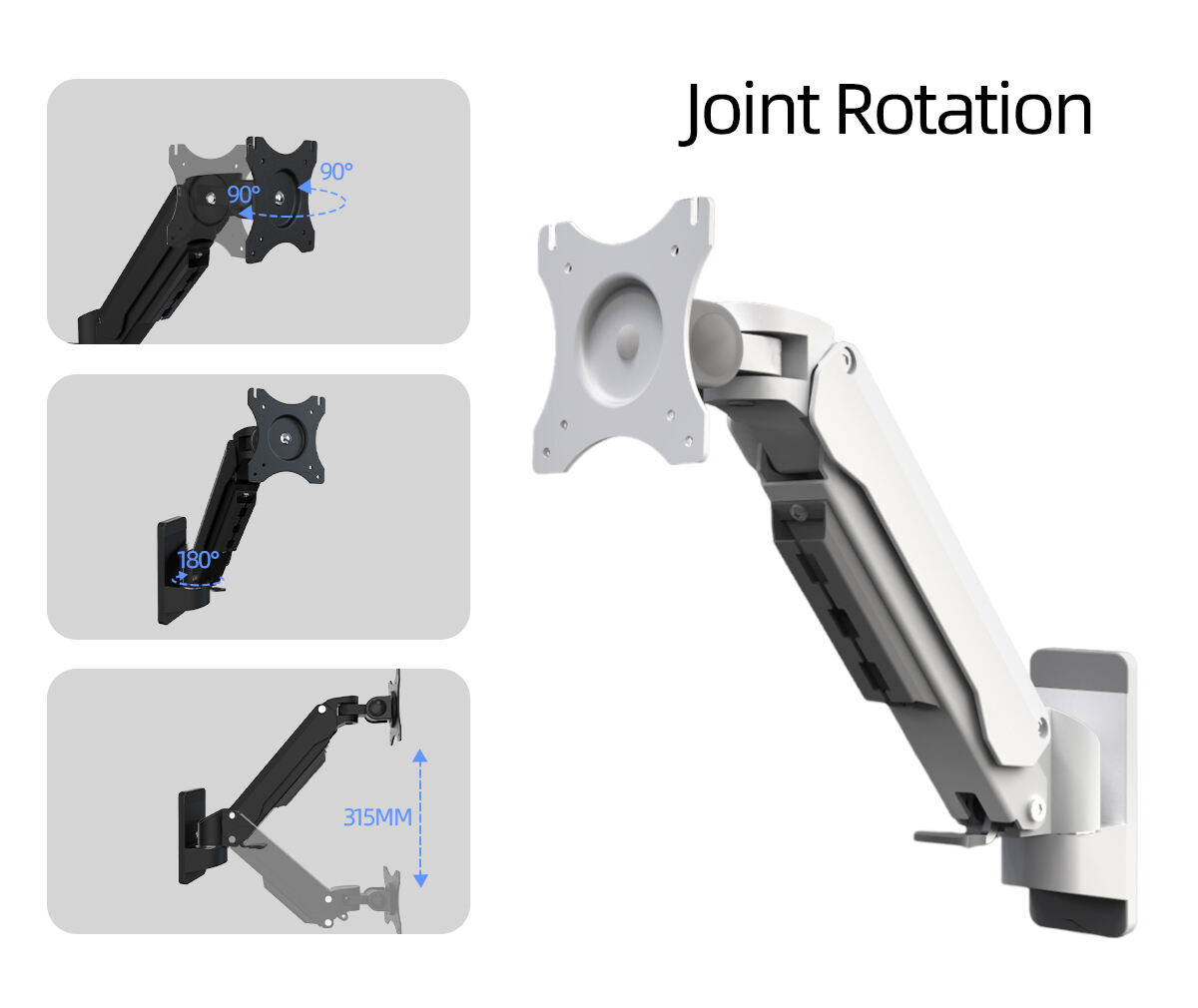
FAQ Section
What are industrial monitor mounts?
Industrial monitor mounts are specialized fixtures that allow for the adjustable positioning of monitors used in various industrial sectors. They enhance ergonomics and productivity by allowing screens to be adjusted for optimum visibility and user comfort.
Why are industrial monitor mounts important in manufacturing?
In manufacturing, these mounts play a pivotal role in assembly line monitoring, quality assurance inspections, and machine vision systems by providing flexibility and precise screen positioning, which optimizes productivity and operational efficiency.
How do industrial monitor mounts benefit the medical sector?
In medical applications, these mounts aid in precise positioning of monitors for surgery, diagnostics, and patient monitoring, thereby improving surgical outcomes, diagnostic efficiency, and patient care.
Can industrial monitor mounts be used in transportation control rooms?
Yes, industrial monitor mounts are integral in transportation control rooms like rail network management and logistics tracking centers, as they allow clear and strategic positioning of monitors for efficient management and decision-making.
What is the role of industrial monitor mounts in energy infrastructure?
In energy infrastructure, such as oil rigs and power plants, monitor mounts provide optimal positioning of screens for drilling operation visualization, pipeline surveillance, and SCADA interfaces, thereby ensuring safety and operational efficiency.
Table of Contents
-
FAQ Section
- What are industrial monitor mounts?
- Why are industrial monitor mounts important in manufacturing?
- How do industrial monitor mounts benefit the medical sector?
- Can industrial monitor mounts be used in transportation control rooms?
- What is the role of industrial monitor mounts in energy infrastructure?