Vytvorenie ergonomického prostredia pre streamovanie a nahrávanie
Pre streamérov a podcasterov môže pracovný priestor, ktorý si vyberiete a ako ho usporiadate, mať obrovský vplyv na kvalitu vášho výstupu a váš osobný komfort. Stráviť hodiny pred kamerou alebo mikrofónom pri sledovaní vizuálnych prvkov a úprave obsahu si vyžaduje viac ako len dobré vybavenievyžaduje efektívne a ergonomické nastavenie. Monitorové ramená sa stali dôležitou súčasťou tejto rovnice, pomáhajú tvorcom umiestniť svoje obrazovky presne tam, kde ich potrebujú, zlepšujú postoj, znižujú napätie a uvoľňujú cenný priestor na stole. Integráciou monitorových ramien do profesionálneho alebo domáceho štúdia sa pripravíte na produktívnejší, pohodlnejší a udržateľnejší pracovný postup.
Optimalizácia polohy obrazovky pre dlhšie relácie
Nastaviteľná výška a uhol
Jedným z najvýznamnejších prínosov ramena na monitory je schopnosť ľahko nastaviť výšku, naklon a otáčenie obrazovky. Pre striperov to znamená, že môžete monitor zosúladiť s fotoaparátom a osvetlením pre bezproblémovú vizuálnu prezentáciu. Pre podcastovateľov to znamená, že môžete umiestniť svoj softvér na editing na výšku, ktorá vám udrží krk a ramená uvoľnené, aj po hodinách práce. Táto prispôsobenie znižuje riziko svalové-kostrové nepohodlie, takže sa sústredíte na tvorbu obsahu namiesto fyzického namáhania.
Ideálna vzdialenosť pozorovania
Optimálna vzdialenosť pozerania sa líši v závislosti od veľkosti monitora a typu práce, ktorú robíte, ale vo všeobecnosti môže schopnosť posunúť monitor bližšie pre detailné úpravy alebo ďalej počas živého prenosu zlepšiť pohodlie a jasnosť. Ramena na monitory dať vám túto flexibilitu bez toho, aby ste museli presunúť celé zariadenie vášho stola. Ak si udržíte správnu vzdialenosť, môžete si tiež chrániť oči pred únavou, čo je obzvlášť dôležité počas dlhých výrobných stretnutí.
Maximalizácia miesta na stole a organizácia
Nezaradený pracovný povrch
Streamingové a podcastingové nastavenia často zahŕňajú viacero kusov zariadení mikrofóny, mixéry, zvukové rozhranie, osvetlenie a niekedy dokonca aj fyzické poznámky alebo rekvizity. Ak nie ste starostlivo organizovaní, váš stôl sa môže rýchlo stať chaotickým. Sledujte zdvíhacie obrazovky na ruky od stola, vytvárajte pod nimi priestor pre iné zariadenia a udržiavajte pracovný povrch v poriadku. Táto organizácia nielenže zlepšuje pracovný postup, ale aj predstavuje čistejší, profesionálnejší obraz na kameru.
Lepšie umiestnenie zariadení
S väčším voľným stolovým priestorom môžete pre lepší prístup strategicky umiestniť vybavenie. Mikrofón je možné namontovať na výstrel bez toho, aby sa zrázol s monitorom, zvukové rozhranie je možné umiestniť priamo do dosahu ruky a nastavenie fotoaparátu je možné zachovať bez prekážok. Toto usporiadanie robí vaše nahrávacie prostredie intuitívnejšie a efektívnejšie, čím sa znižujú prerušenia počas živých streamov alebo nahrávacích relácií.

Zvýšenie produkčnej účinnosti
Plynuté prechody pracovného postupu
Typická streamovacia alebo podcastingová relácia môže zahŕňať prepínanie medzi čítaním skriptov, interakciu s živým chatom, úpravu úrovne zvuku a kontrolu vizuálneho výstupu. S monitorovými ramennými prístrojmi sa presunuje vaša obrazovka pre rôzne fázy výroby rýchlo a plynulo. Táto schopnosť prispôsobiť si nastavenie na letu vám udrží plynulý pracovný postup a vaše sústredenie ostré.
Integrácia viacerých monitorov
Mnoho tvorcov má prospech z toho, že majú viac monitorov - jeden pre výrobné nástroje, druhý pre monitorovanie živého vysielania a možno tretí pre výskum alebo poznámky scenára. Monitorové ramená navrhnuté pre nastavenia s viacerými monitormi vám umožňujú usporiadať obrazovky v presných konfiguráciách, ktoré minimalizujú pohyb hlavy a maximalizujú viditeľnosť. Toto zosúladenie zaručuje, že budete môcť riadiť všetky aspekty vašej výroby bez toho, aby ste sa cítili preťažení.
Podpora dlhodobého zdravia
Zníženie tlakov na postavenie
Keď sú obrazovky umiestnené príliš nízko alebo príliš vysoko, prirodzene sa budete držať nepríjemne, aby ste ich mohli jasne vidieť. Časom môžu tieto návyky viesť k problémom s krkom, ramenami a chrbtom. Monitorové ramená udržiavajú obrazovky na úrovni očí, čo podporuje neutrálnu polohu chrbtice a znižuje napätie. Táto jednoduchá zmena môže mať dlhodobý pozitívny vplyv na vaše telesné zdravie.
Minimalizácia únavy očí
Únava očí je bežnou sťažnosťou tvorcov obsahu, často spôsobená nesprávnym umiestnením obrazovky alebo oslnením z nadhlavných svetiel. Pomocou monitorových ramená môžete obrazovku ľahšie nakloniť, aby ste sa vyhli odrazom a aby ste mali pohodlný uhol pre oči. Časom to môže znížiť bolesti hlavy a vizuálnu únavu spojenú s dlhými editačnými alebo streamovacími reláciami.
Prispôsobenie a prispôsobiteľnosť
Flexibilné umiestnenie
Flexibilita monitorových ramien je ideálna pre rôzne potreby tvorby obsahu. Napríklad, môžete potrebovať nižšiu polohu monitora pre čítanie skriptu počas nahrávania podcastov, ale vyššiu pre zarovnanie kamery počas streamovania. Rýchle prispôsobenia znamenajú, že nemusíte robiť kompromisy v oblasti pohodlia alebo efektívnosti medzi rôznymi úlohami.
Kompatibilita s rôznymi konfiguráciami
Či už pracujete s ultraširokými monitormi, zakrivenými displejmi alebo štandardnými plochými obrazovkami, máte na výber monitorové ramená. Väčšina moderných modelov ponúka kompatibilitu s montážou VESA, čo zaručuje, že môžete vylepšiť obrazovky bez toho, aby ste museli vymeniť rameno. Táto prispôsobivosť z nich robí budúcnosť-svedomia voľbu pre vyvíjajúce nastavenia.
Trvanlivosť a investičná hodnota
Dlhodobne trvajúcich materiálov
Investovanie do kvalitných monitorových ramená znamená výber modelov vyrobených z pevných, vysoko kvalitných materiálov, ako je oceľ alebo posilnený hliník. Tieto materiály zabezpečujú stabilitu aj pri ťažších monitorech a udržiavajú ich hladký pohyb počas rokov používania.
Dlhodobo nákladovo efektívny
Hoci monitorové ruky si vyžadujú predbežnú investíciu, rýchlo sa vyplatia za zlepšenie pohodlia, zníženie rizika zranenia a lepšiu organizáciu. Tieto výhody sa prejavujú vyššou produktivitou a potenciálne nižšími nákladmi na zdravotnú starostlivosť, pretože sa vyhýbajú zdravotným problémom súvisiacim s držaním tela.
Často kladené otázky
Ako si vyberiem správnu monitorovú ruku pre streamovanie alebo podcasting?
Zamyslite sa nad hmotnosťou a veľkosťou vášho monitora, o montážnom systéme, ktorý uprednostňujete, a o rozsahu pohybu, ktorý potrebujete. Ak plánujete rozšíriť na viac obrazovok, vyberte si model, ktorý podporuje túto konfiguráciu od začiatku.
Môže sledovať ruky podpora dvojitý alebo trojitý monitor?
- Áno, áno. Mnohé ramená monitorov sú navrhnuté tak, aby zvládli viac monitorov s nezávislými nastaveniami pre každú obrazovku, čo ich robí ideálnymi pre zložité vysielanie alebo editačné stanice.
Je ťažké inštalovať monitorové ramená?
Väčšina z nich je ľahká na inštaláciu a je vybavená potrebnými nástrojmi a jasnými pokynmi. Najbežnejšie možnosti sú držiaky na sponky a sponky na stoly, pričom každá je vhodná pre rôzne typy stolov.
Bude monitorová ruka fungovať s akýmkoľvek stolom?
Vo väčšine prípadov áno. Stačí skontrolovať hrúbku a voľný priestor na okraji stola, aby ste sa uistili, že je kompatibilný s zvoleným spôsobom montáže.
Obsah
- Vytvorenie ergonomického prostredia pre streamovanie a nahrávanie
- Optimalizácia polohy obrazovky pre dlhšie relácie
- Maximalizácia miesta na stole a organizácia
- Zvýšenie produkčnej účinnosti
- Podpora dlhodobého zdravia
- Prispôsobenie a prispôsobiteľnosť
- Trvanlivosť a investičná hodnota
- Často kladené otázky