Maximalizácia efektivity pracovného priestoru pomocou stojanu na dva monitory
V dnešnom rýchlo sa meniacom digitálnom svete zohrávajú nástroje na zvýšenie produktivity kľúčovú úlohu pri efektívnosti našej práce. Medzi tieto nástroje patrí stojan na dva monitory, ktorý sa stal nevyhnutnosťou pre profesionálov, hráčov, dizajnérov, tvorcov obsahu dvojitý stojan pre monitory sa stal nevyhnutným pre profesionálov, hráčov, dizajnérov, tvorcov obsahu a každého, kto strávi dlhé hodiny pred počítačom. Vďaka svojej schopnosti držať a pozícionovať dva monitory sa stane dvorný monitorový stojan pre vašu pracovnú plochu, ktorá ponúka nielen ergonomické výhody, ale aj zvýšenú efektívnosť a pohodlie. Nejde len o to mať dva monitory – ide o ich usporiadanie najefektívnejším spôsobom. Tento článok sa zameriava na ergonomické, praktické a dlhodobé výhody používania dvojitý stojan pre monitory a zabezpečí, aby ste pochopili, ako vám môže vylepšiť každodenný pracovný postup.
Zvýšené pohodlie a znížená namáhanosť
Vylepšené pozorovacie uhly
Jednou z najdôležitejších ergonomických výhod stojanu pre dva monitory je možnosť nastaviť výšku, sklon a orientáciu obrazoviek. Monitory môžete dokonale vyrovnávať podľa vašej prirodzenej úrovne očí, čím sa zníži potreba nakláňať sa dopredu alebo krútiť krkom, aby ste lepšie videli. V priebehu času vám to môže pomôcť predchádzať chronickým bolestiam krku a ramien, ktoré sú bežné u ľudí, ktorí strávia veľa hodín pri pracovnom stole. Vďaka väčšej slobode pri umiestnení monitorov presne tam, kde ich potrebujete, stojan na dva monitory podporuje zdravšie návyky pri pozeraní.
Lepšia podpora držania tela
Udržiavanie správneho držania tela je dôležitá pre zdravie a produktivitu na dlhú trať. Stojan na dva monitory vám umožní správne pozicionovať obrazovky tak, aby ste mohli sedieť vzpriamený so z rovným chrbtom a uvoľnenými plecami. Tým sa zníži zaťaženie chrbtice, zlepší sa dýchanie a dokonca sa podporí lepšia koncentrácia počas dlhých pracovných hodín. Ak sa telo cíti podopreté, prirodzene cítite menej únavu a máte dostatočnú energiu na celý deň.

Zvýšená produktivita a pracovný tok
Efektívnejšie multitaskovanie
Použitie stojanu na dva monitory výrazne uľahčí multitaskovanie. S dvoma obrazovkami vedľa seba môžete mať jeden monitor vyhradený pre komunikačné nástroje, ako sú e-mail, video konferencie alebo chatovacie aplikácie, zatiaľ čo na druhom monitore môžete pracovať s tabuľkovými kalkuláciami, dizajnovým softvérom alebo programovacím prostredím. Táto konfigurácia zníži neustále prepínanie medzi kartami alebo oknami a umožní vám sústrediť sa viac na vykonávanie úloh a menej na navigáciu vo vašom pracovnom priestore.
Zvýšená pozornosť a organizácia
Zametené pracovné prostredie môže znemožniť sústredenie. Dvojitý stojan na monitory vám pomôže udržať si organizované pracovisko tým, že udržiava monitory vyrovnané a zdvihnuté zo stola. To uvoľní cenný priestor pod nimi pre dokumenty, príslušenstvo alebo dokonca dekoratívne predmety. Mať upratané, vyhradené miesto pre každú časť vašej pracovnej rutiny vytvára vizuálne oddelenie úloh, čo môže zlepšiť sústredenie a celkovú efektívnosť.
Optimalizácia priestoru a estetika
Upratanejšie nastavenie pracovného stola
Jedným z praktických výhod dvojitého stojanu na monitory je priestor, ktorý uvoľní na vašom stole. Zdvihnutím oboch monitorov zo stolnej dosky vytvoríte dodatočné miesto pre klávesnicu, myš, písacie potreby alebo osobné predmety. Tento prídavný priestor môže tiež uľahčiť udržiavanie čistého a uprataného prostredia, čo, ako sa ukázalo, má pozitívne účinky na duševnú jasnosť.
Moderný a profesionálny vzhľad
Dvojitý stojan na monitory nielen zvyšuje funkčnosť, ale prispieva aj k profesionálnejšie vyzerajúcemu pracovnému priestoru. Mnohé modely majú štíhly dizajn, minimalistické rámy a vysokokvalitné povrchy, ktoré dopĺňajú moderné kancelárske vybavenie. Či už pracujete z domu alebo v kancelárii, tento profesionálny vzhľad môže zanechať pozitívny dojem na kolegov a klientov.
Prispôsobivosť a nastaviteľnosť
Prispôsobiteľné pozície pri pohľade
Rôzne úlohy často vyžadujú rôzne orientácie obrazovky. Dvojitý stojan na monitory ponúka pružnosť pri usporiadaní monitorov vodorovne, zvisle alebo dokonca pod mierne šikmým uhlom, aby vyhovovalo vašim preferenciám. Napríklad zvislá orientácia môže byť výhodná pri programovaní, čítaní dlhých dokumentov alebo práci s rozsiahlymi tabuľkami, zatiaľ čo vodorovná orientácia je vhodná pre videoediting alebo hranie hier.
Prispôsobiteľný rôznym pracovným prostrediam
Či už je vaša pracovná plocha domáca kancelária, zdieľaný stôl alebo kreatívne štúdio, stojan na dva monitory sa do nej dokonale zapojí. Mnohé modely sú kompatibilné so štandardom VESA, čo zabezpečuje ich použitie s rôznymi značkami a veľkosťami monitorov. Táto prispôsobivosť zaručuje, že môžete naďalej používať stojan aj v prípade výmeny monitorov v budúcnosti.
Dlhodobé zdravotné benefity
Zníženie únavy očí
Nesprávne umiestnené obrazovky môžu spôsobovať únavu očí, bolesti hlavy a celkovú únavu. Stojan na dva monitory vám umožňuje nastaviť monitory do správnej výšky a vzdialenosti, čím minimalizujete oslnenie a zabezpečíte pohodlnejší pohľad na obrazovku. Zníženie únavy očí zlepšuje okamžitý komfort a zároveň chráni vaše videnie na dlhú trať.
Prevencia zranení pri opakovaní pohybov
Ak používate dva samostatné monitory bez správneho zarovnania, môže sa stať, že budete opakovane krútiť hlavou, čo môže viesť k úrazom pri opakovaných zaťaženiach. Stojan na dvojité monitory umiestni obidva monitory rovnomerne, takže medzi nimi môžete pohodlne prehadzovať pohľad s minimálnym pohybom. To znižuje zaťaženie krku, ramien a hornej časti chrbta.
Nákladová efektívnosť a hodnota
Investícia do produktivity
Hoci stojan na dvojité monitory si vyžaduje počiatočný výdavok, jeho dlhodobé výhody ho robia z hodnotnej investície. Zvýšený komfort, zlepšená poloha tela a vyššia produktivita prispievajú k lepšiemu výkonu pri práci. V priebehu času efektivita výdavok ľahko prevýši počiatočnú cenu.
Odolnosť a trvanlivosť
Kvalitné stojany na dvojité monitory sú zvyčajne vyrobené z odolných materiálov, ako je oceľ alebo hliník, čo zaručuje, že môžu podpora vydržať ťažké monitory a denné úpravy. Dobre vyrobený stojan vydrží roky a poskytuje stále výhody bez potreby častej výmeny.
Ďalšie praktické výhody
Riešenia na riadenie káblov
Mnohé stojany na dva monitory obsahujú integrované systémy na správu káblov, ktoré udržiavajú káble upratané a skryté z dohľadu. Táto funkcia nielen vylepší vzhľad vašeho pracovného priestoru, ale tiež zníži riziko zamotania alebo poškodenia káblov.
Univerzálnosť pre rôzne konfigurácie
Stojan na dva monitory je možné namontovať viacerými spôsobmi, vrátane svoriek na stôl, montážnych otvorov alebo stenných držiakov, v závislosti od vašich potrieb pracovného priestoru. Táto univerzálnosť vám umožňuje vytvoriť optimálnu konfiguráciu pre pohodlie a efektívnosť.
Často kladené otázky
Ako si vybrať správny stojan na dva monitory?
Zvážte faktory ako veľkosť monitora, nosnosť, nastaviteľnosť a kompatibilitu s VESA. Uistite sa, že stojan podporuje vaše monitory a pohodlne sa zmestí do vášho pracovného priestoru.
Môže stojan na dva monitory pomôcť pri znižovaní bolesti krku?
Áno. Správnym umiestnením monitorov do výšky a pod uhlom môže stojan na dva monitory výrazne znížiť namáhanie krku a vylepšiť držanie tela.
Je inštalácia stojana na dva monitory ťažká?
Väčšina modelov je navrhnutá tak, aby sa ľahko inštalovala a je dodávaná so všetkými potrebnými nástrojmi a inštrukciami. Mnohé z nich tiež disponujú rýchlouvolňovacími mechanizmami na jednoduché nastavenie.
Či potrebujem špeciálny stôl pre stojan na dva monitory?
Nie je to nevyhnutné. Väčšina stojanov je kompatibilná so štandardnými stolmi, ale uistite sa, že váš stôl je dostatočne odolný, aby vydržal spoločnú hmotnosť stojanu a monitorov.
Obsah
- Maximalizácia efektivity pracovného priestoru pomocou stojanu na dva monitory
- Zvýšené pohodlie a znížená namáhanosť
- Zvýšená produktivita a pracovný tok
- Optimalizácia priestoru a estetika
- Prispôsobivosť a nastaviteľnosť
- Dlhodobé zdravotné benefity
- Nákladová efektívnosť a hodnota
- Ďalšie praktické výhody
- Často kladené otázky